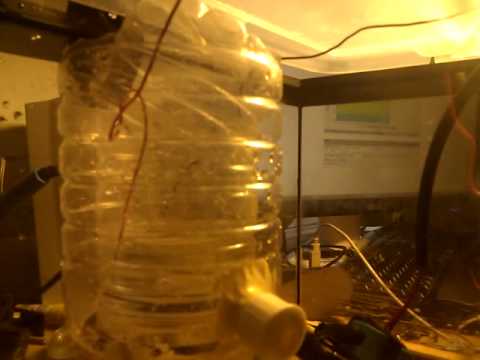Kaosat.net
Gardener of code & plants: programming, 3d printing, Gardening, Aquaponics, & lots more
HydroDuino...reborn!
This is when i realize i may be working on too many projects... A few months (ok a lot of months) ago i started rewriting from scratch and greatly expanded the HydroDuino project's software side, and had a working, if basic version,but completely lacking in modularity (basically it was a completely monolithic, tightly coupled app) and hard to maintain and expand.
So i started an almost complete rewrite based on what was working and what wasn't, aiming for a highly modular, yet lightweight system, and now things are progressing at full speed , so it was time for a "public anouncement" of the state of the project, since i still get quite a lot of emails of people wanting to use it/participate.
Foreword:
This article is meant to represent the current state of the project, and since its mean to be usable (hopefully) usable, and community driven, i would really apreciate any feedback ! If you think the whole thing, ore certain aspects of it are absurd, or unusable, or badly designed , or anything, don't hesitate to contact me or leave a comment!
When the first version is released it will be available here : http://code.google.com/p/hydroduino/
Currently implemented features
It is now 3 semi seperate projects :
- The core of the system , the "server" side backend is where most of the "magic" happens, and which provides all the main functionallity, the handling of sensors , hardware etc
- The basic web based user interface frontend: in ajax with a python webserver backend that communicates with the core's wsgi api
- An android based user interface frontend (still in the very early stages)
General structure:
For a better understanding here is what the different things mean:
(Hardware connector is the same here as hardware node, for more explanation , see below in the "Where it is headed" part)
- each environment is kept as separate as possible to avoid the problems of one of them affecting all of them : so each environment has its own sqllite db , its own scheduler(s), data access system etc
- currently all the sensors are within their parent "HardwareNode" object and have a rather strong coupling with it : for example for an Arduino and its sensors, there is a "ArduinoNode" which is a child class of the general node class, that manages the connection to the arduino via serial etc
- the arduino side software is now a library + main code that alows the system (and you) to reconfigure the different ports, set triggers and automation etc
Plugin based system:
There are two main types of "plugins"
Hardware Types:
- out of the box , Hydroduino will come with an "Arduino Node" : all you need to just plug in an arduino , configure the software, and have it running in just a few minutes
- anyone can easilly add support for different type of hardware : ie Phydgets, Webcams etc with very little work , then just drag and drop the new code into the hardware plugins' directory and then be able to use this new hardware through the generic interface
Converters:
if , like many people , you have been tinkering around with Arduinos, electronics , sensors etc, you know that it is not always easy to read through a specific sensor's technical sheet to be able to convert raw analog/digital values _into_ usable data. Well the "converter" type plugins are there to make life easier : they will be a user generated, shared library of conversion functions, so that once someone has figured out a good conversion formula for a specific type of sensor, anybody else can just use that code automatically! When you add a new sensor , just set its model name (the name of the actual physical sensor) , and if that converter exists, it will automatically be used when retrieving the data.
Automation:
- Schedules: you can set when you want to retrieve the information from a specific sensor, or when and how often you want a pump/motor/lamp whatever to run
- Triggers: you don't want the pump watering your plants to keep on working when there's already too much water ? Just set a trigger on a water probe/level sensor to have it shut down automatically when certain conditions are met
A small note about this: for now automation runs on the python host side, but i plan to have it be settable : if you want some time critical triggers etc, they will also be settable directly on the Arduino side of things , so there is no delay.
Lightweight:
- Even if it does complicate things a bit, the external dependencies of the python code are kept to a strict minimum, and i generally avoid big "framework" type dependencies (ie, no Django , etc required)
- Small memory usage: the tests i have done for now of what an average user might use/have, generally come with a l**ess than 4 Mb** memory consumption, although this is not set in stone, as the software is still not as feature rich as i would like, and in a pre-alpha stage.
Where it is headed
While a lot of these features are currently implemented, and the general structure and how it works is much cleaner than before , it is far from finished, and in constant evolution (but getting there). These are a few of the problems i am facing:
Lots of work left :
- While the core of the system is functional , a lot of parts still are not !
- a great deal of functions are not implemented yet
- each major change in the basic systems required quite a lot of rewriting (since some of them are not set in stone 100% yet)
- there currently is no UI to work with , since the underlying server's structure has been completely altered
- the project is way bigger than it was
To depend or not to depend:
Since i want to keep things lightweight , i am always a bit reluctant to add additional dependencies on other python packages/libraries/frameworks, but always reinventing the wheel is not a viable option either! This applies to :
- ORM : (object relationship mapping): i have given small test runs off different Python Orm (Autumn, Storm ,SqlAlchemy etc) but haven't found something lightweight enough , and that doesn't require to change class hierarchies (i especially like SQlAlchemy's approach though) (having to change the base class of an object is a big no no , because of the too tight coupling, but i ain't 100% sure yet) but i will write more on this in another article
- Wsgi /web server: this is one area where python definitely offers too much choice ! In the previous version, i was using Bottle a very nice "micro framework" , that is only one file ! But i am still looking around to find the right thing, and in the current version i just have a minimal , pure wsgi code without external framework , for the "WSGI interface" part (see the different drawings ) that sort of "publishes" the different public functions of the Environment manager to make them accessible via http
General structure changes:
While coding and testing the different aspects of the system i realized, that, while being a nice "functionality bag" /black box to work with, the HardwareNode structures are far from perfect:
- it makes sense for the sensors of an Arduino to be "inside" a software abstraction of it (the ArduinoNode) : the list of sensors is actually stored inside of the the ArduinoNode data structure , and there are methods to access the sensors by type, by id , etc .
- but it does not make sense for a webcam for example : what would the node be ? what would the sensor be ? In this cas there is actually not really any difference between the node and sensor, and its just confusing
So i might alter the general structure somewhat :
- Nodes would become Connectors: it makes sense to think of the Arduino itself, or a webcam's usb interface as a means of communication between the sensor and the host : it is much more generic and understandable
- Connectors would not Contain Sensors anymore, connectors would simply set themselves up/connect to the hardware , to Provide an access for sensors, would would just have a reference to the connector they use.
- This would also reduce the effect of having to use the Node as proxy aswell as a connector : currently , to communicate with a specific sensor , you have to go through : the environment->the node manager->the node ....
Ye old version:
As a reminder, and since i never posted it here :this is what the project's web based user interface looked like before the "reboot":